

FS Force Features
Profile Manager
All of the various forces described in the previous
sections are set and configured using the Profile Manager --
a small utility program that comes with FS Force. Each
airplane in FSX can be assigned a profile, which is a group
of settings that control what kind of force feedback effects
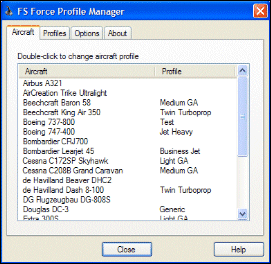 you will feel when you fly that aircraft. In figure
one you can see the profile assignments page, which lists
each airplane in your system, and the profile that has been
assigned to it.
you will feel when you fly that aircraft. In figure
one you can see the profile assignments page, which lists
each airplane in your system, and the profile that has been
assigned to it.
FS Force comes with a number of predefined profiles, such as "Light GA", "Business Jet", "Jet Heavy", and others. You can modify these profiles if you wish, or create new ones to your liking.
For a full description of the various force feedback effects you can configure in a profile, click here to view the online help documentation.
Customer Feedback
An absolutely essential add-on for any simmer in my view. It has enhanced the realism of my flightsim experience a great deal. The fact that I can adjust all the settings for each profile means I can get just what I want out of it. Overall I have no complaints. Many thanks for an excellent product!
Andy S.
Translate this page