

FS Force Features
Airborne Forces
Gear Effects
When flying aircraft with retractable gear you will feel a thump in the joystick when the gear retracts and extends. Also, upon gear extension, you'll feel a slight buffeting in the airframe as the landing gear extends into the slipstream.
Centering Force
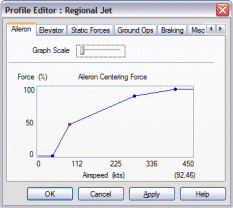
Fig 1. Airspeed vs. Centering Force
Providing a realistic centering force that varies with airspeed was the main reason I developed FS Force. So simple in concept, yet it was the lack of this feature that was one of the greatest failings of the default force feedback in Microsoft Flight Simulator. With FS Force, you control the centering force strength by means of a graph, which allows you to relate airspeed to centering force. At low airspeeds, (on approach, for example) your controls will feel soft and mushy, whereas at higher cruise speeds, you'll feel an increasing stiffness in the controls.
Trim Forces
Trim forces are closely related to centering forces. With FS Force you can feel trim forces the way a real pilot feels them. Your flying will be so much more smooth and enjoyable. The default trim system built into Microsoft Flight Simulator is actually so unrealistic that FS Force disables it and implements it's own trim system. In addition, you'll get a handy little trim gauge that pops up every time you make trim changes. For a complete description of the new FS Force trim system, check out this page of the online help documentation.
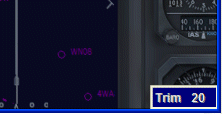
Fig 2. FS Force Trim Gauge
Customer Feedback
The software gives a great feeling of realism (I'm flying GA aircrafts in reality and have also flown a B747 on a simulator of an airline).
Peter T.
Stall Buffeting *
If you let your speed get a little too low on approach, you may start to feel a slight buffeting in the flight controls. FS Force realistically simulates the buffeting effect that real pilots feel when operating close to a stall. With a real airplane, this buffeting effect occurs due to turbulent airflow impacting the aircraft structure.
* Only available in version 2.
Next up : Profile Manger
Translate this page